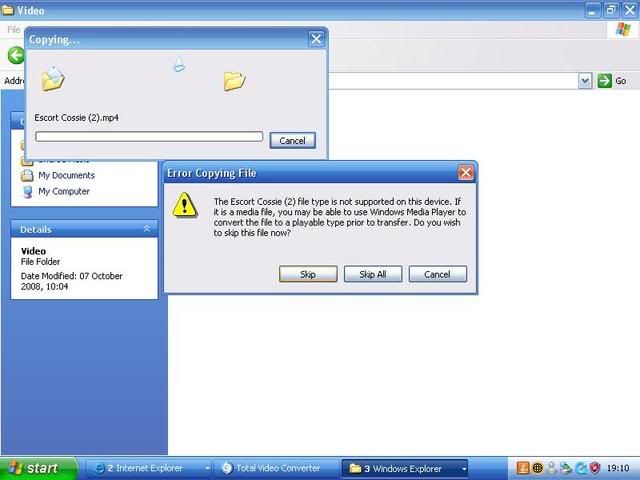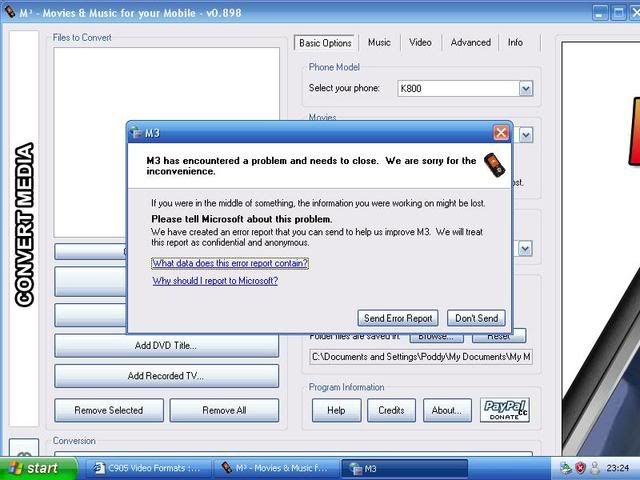>
New Topic
>
Reply<
Esato Forum Index
>
Sony Ericsson / Sony >
Technical
> C905 Video Formats
Bookmark topic
Just gave it a try mate, selected sony ericcson, gave me 3 video format choices from there so selected mp4 but still getting same error when trying to put it onto the phone/memory card
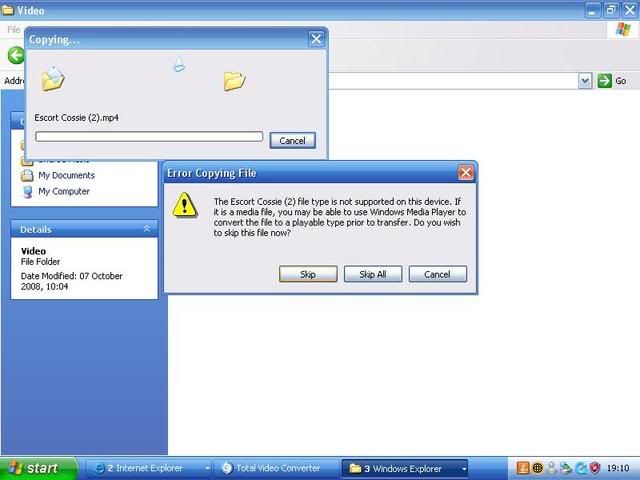
Can only seem to add wmv files to the phone but on the phone the thumbnail pic on the phone just appears white and when trying to play just says playback failed
[ This Message was edited by: oli_p on 2009-01-12 19:21 ]
--
Posted: 2009-01-12 20:15:19
Edit :
Quote
M3 is an excellent application and the preferred one when converting videos, i think. Nowadays it takes an initial extra step to get it up and running though. Since M3 when initialized always tries to connect to a certain website that is no longer in use, it crashes/shuts down. You have to enter your firewall and manually block M3 from connecting to the internet. This will solve the problem.
As to settings for conversion, use these for C905 and M3:
-phone model: ipodH264
-audio: LC-AAC, VBR 96 kbps
-video: x264 MPEG-4 AVC baseline codec, 336 kbps, 30 fps (resolution is of course 320x240 and I also choose crop 16:9 to 4:3 and sharpen 5%)
Converting .avi movies using these settings will yield excellent results on the C905.
[ This Message was edited by: hansen on 2009-01-12 20:45 ]
[ This Message was edited by: hansen on 2009-01-12 20:46 ]
--
Posted: 2009-01-12 21:44:18
Edit :
Quote
Hey thankyou for the reply

M3 wasn't in my firewall list so added it myself and blocked it but still get the below error when opening it and just closes down after

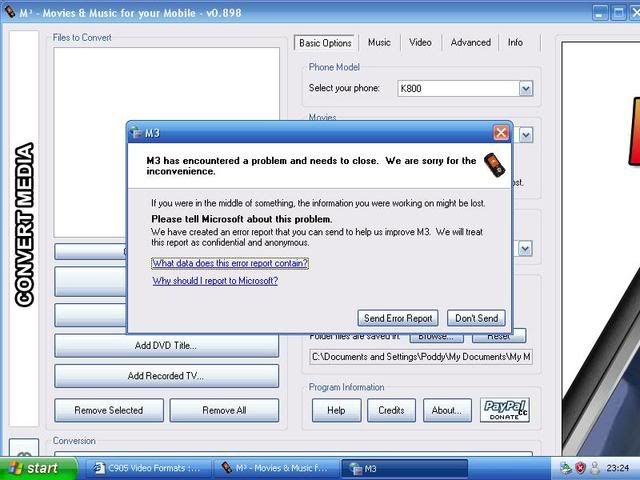
--
Posted: 2009-01-13 00:28:37
Edit :
Quote
Lets go hardcore and pull the cable/eliminate network connection from your system alltogether when starting up M3.
Also, what software firewall are you using? I use Zone Alarm, and any software that ever asked for permission to connect to the internet is added to the software list, thus making it easy to block some certain application.
[ This Message was edited by: hansen on 2009-01-12 23:37 ]
--
Posted: 2009-01-13 00:33:42
Edit :
Quote
Goto media-convert.com input your file and in the output box, select IPOD/IPHONE mp4 video (.mp4) then click ok.
[ This Message was edited by: yea g on 2009-01-13 00:54 ]
--
Posted: 2009-01-13 01:53:02
Edit :
Quote
slightly good news, m3 will work when network cable is unplugged.
Downside is i used exactly the setting you gave me for an avi file and a 3gp file and still get file type not supported when trying to copy it across to the phone folder

. Copied it across in mass storage mode but doesnt show up in the videos folder on the phone itself.
--
Posted: 2009-01-13 13:51:47
Edit :
Quote
is there a chance that i could have a faulty phone??
Also noticed that it wont let me go on the internet or recieve mms files even though ive manually entered the settings for both
--
Posted: 2009-01-13 23:03:32
Edit :
Quote
Could someone that has successfully converted a video file and owns a c905 possibly host the video on a download link some how so i can download there converted file and try and put it on my phone??
At least this way i may be able to tell if i have a fault phone if it works for others but not me?
--
Posted: 2009-01-13 23:22:25
Edit :
Quote
Ok uhh heres Christmas Special #2 of
Yu Gi Oh!: the abridged series:
http://media-convert.com/convert/?xid=17-tptlhnau
Works on mine!

(Link expires 24hours after this post was made)
--
Posted: 2009-01-14 09:57:01
Edit :
Quote
want to thank yea g and hansen for hosting a video for me downloaded both and phone still says no to both

. how do you guys transfer it to your phones??
I do it through phone mode and just open up the phone in My computer and drag and drop the files.
But as i said still no luck which makes me think phone maybe faulty ??
As i said ive also manually entered mms and internet setup and neither of those work either

--
Posted: 2009-01-14 14:09:10
Edit :
Quote
New Topic
Reply