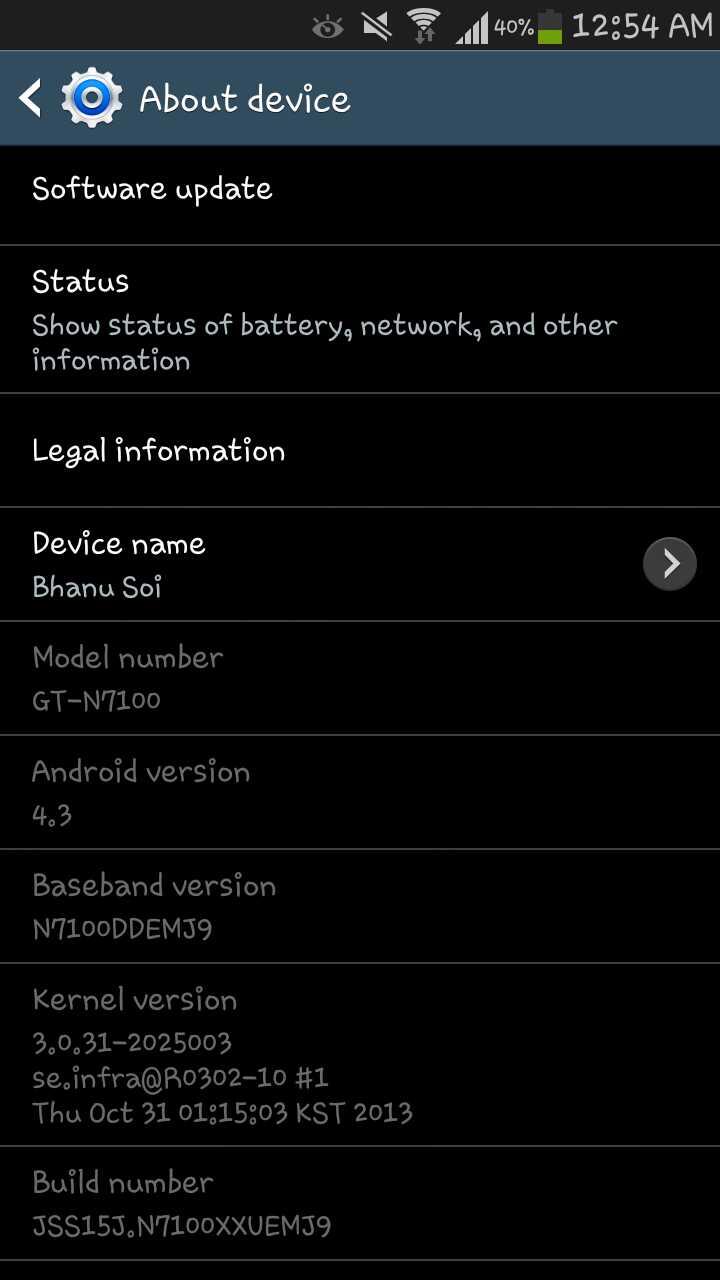>
New Topic
>
Reply<
Esato Forum Index
>
Manufacturer Discussion >
Samsung
> Samsung Galaxy Note II Thread
Bookmark topic
[ This Message was edited by: Hobbs on 2013-11-19 19:45 ]
--
Posted: 2013-10-14 19:02:07
Edit :
Quote
Hobbs, any bugs. Anything missing that you can think of?
--
Posted: 2013-10-14 20:47:24
Edit :
Quote
skblakee
My advice for you is to try it out for yourself.For me everything that Ive installed and flashed is working without any issues whatsoever.Then again I have been doing this 'custom rom and flashing thing' for some time now so I can do it with my eyes closed or in my sleep.
1.Root device (I'm sure you can manage to do that without instruction)
2.Make a backup of your rom just in case something goes wrong.
3.Go to Thread for Dr Ketan's Deodexed custom rom [N7100 4.3]
http://forum.xda-developers.com/showthread.php?t=2472270
4.Download these 2 files from that thread
DRKETAN_CUSTOM_ROMV1.ZIP
http://d-h.st/n1F or mirror link
http://80.241.218.107/downloa[....]0ROM/DrKetan_Custom_ROM_V1.zip
DRKETAN_CUSTOM_ROM_UPDATEV2
http://80.241.218.107/downloa[....]UpdateV2%20(V1%20required).zip
Then go to thread for Note3 apps for Note2 (Air Command works!)
http://forum.xda-developers.com/showthread.php?t=2467810
Download this file
NOTE_3FEATURES_FOR_NOTE2_V3.zip
http://d-h.st/ici
Cool.Thats everything you need.Transfer those 3 files to your SD Card.
***JUST A REMINDER TO MAKE A BACKUP OF YOUR ROM IN RECOVERY.***
1.Enter recovery mode.
2.Do the usual Wipe Data/Factory Reset,Wipe Cache and Wipe Dalvik Cache.
3.Install zip from SD card -DrKetan_Custon_ROM_V1.zip (follow instructions in Aroma to setup rom and flash)
4.When finish,Reboot.
5.Setup phone.
6.Switch off phone and enter recovery again.
7.Install zip from SD card-DrKetan_Custom_ROM_UpdateV2.zip (follow instruction in Aroma to update rom and flash)
8.When finish,Reboot.
9.Switch phone off again and enter recovery.
10.Install zip from SD card-Note_3_feautures_for_Note_2_v3.zip
11.When finish,Reboot.
Viola.You are now the proud owner of a 'Galaxy Note 2.5' (stolen from Tsepz

)
[ This Message was edited by: Hobbs on 2013-10-16 18:19 ]
--
Posted: 2013-10-16 19:15:10
Edit :
Quote
That is looking awesome Hobbs!

--
Posted: 2013-10-16 19:52:23
Edit :
Quote
Tsepz
Its fantastic.I cant believe more people here havent tried it yet.
--
Posted: 2013-10-17 06:42:06
Edit :
Quote
Just installed BBM on my phone.Its available to download from Samsung Apps.Thanks to Tsepz for the heads up.


[ This Message was edited by: Hobbs on 2013-10-21 19:23 ]
--
Posted: 2013-10-17 08:02:11
Edit :
Quote
Android 4.3 for Galaxy Note II available in service centers , over - the- air rollout to commence soon?
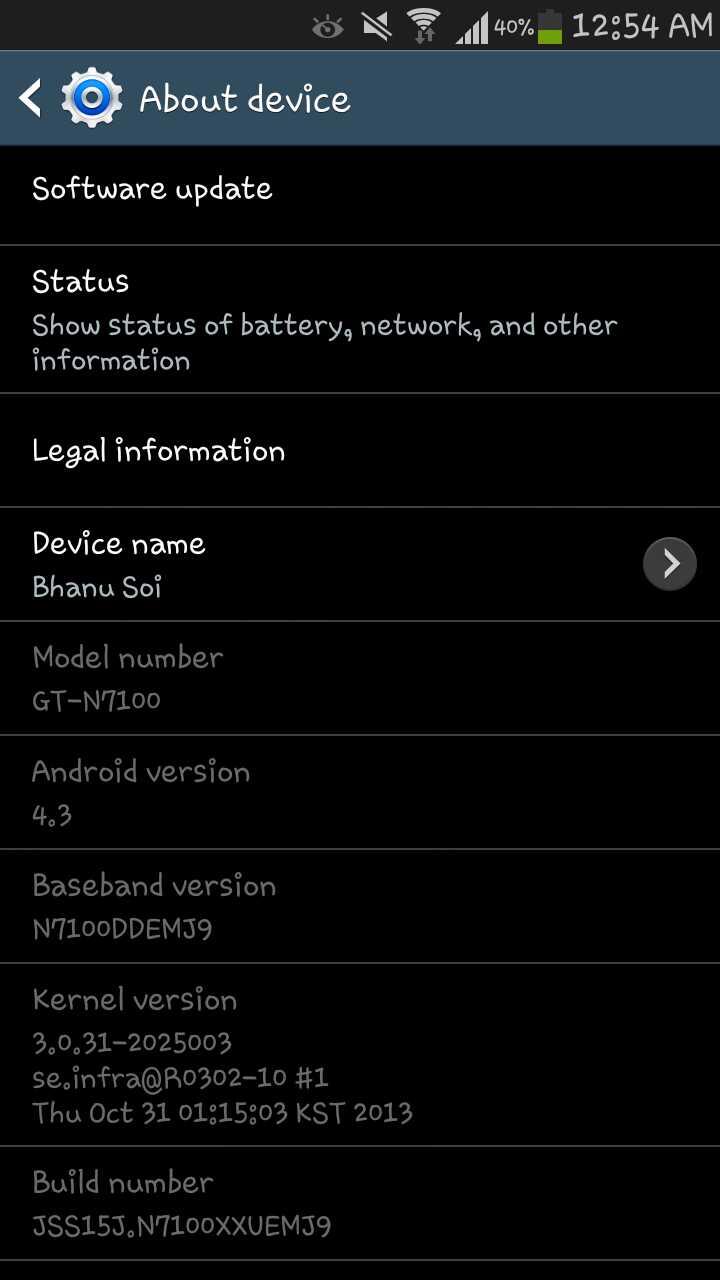 SamMobile
SamMobile
--
Posted: 2013-11-09 09:31:59
Edit :
Quote
tsepz its on its way.my plan is let it get released.let the e-team who create the ditto rom get their hands on it,weave their note 3 magic and then i will update with a cwm flash.looking forward to it.my rom is based on mi6 and today someday they will be releasing the rom based on mj6 (pointless now for me to update to it if mj9 is just around the corner.)
awesome.
--
Posted: 2013-11-10 08:13:33
Edit :
Quote
Samsung Galaxy Note II (GT-N7100) receives official Android 4.3 Jelly Bean update
 SamMobile
SamMobile
--
Posted: 2013-11-19 11:25:28
Edit :
Quote
Tsepz

*yawn* That update is so yesterday

Ditto rom v3 should be around the corner now with this new firmware as their base.Very excited.Then I can finally settle and stop flashing for a while.
--
Posted: 2013-11-19 17:26:32
Edit :
Quote
New Topic
Reply