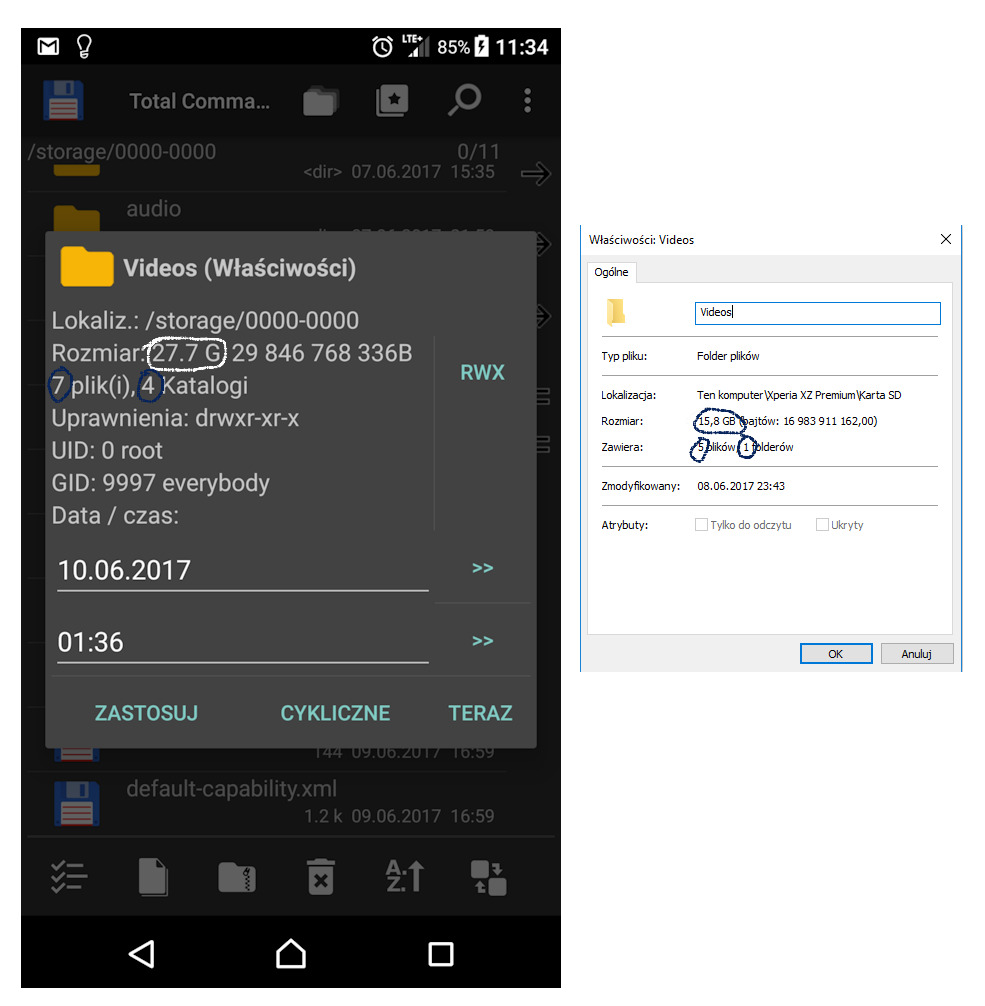>
New Topic
>
Reply<
Esato Forum Index
>
Sony Ericsson / Sony >
Android
> Unveiling Xperia XZ Premium
Bookmark topic
Wow, I have UCB20 cable, I really didn't expect Sony would provide a USB 2.0 cable for a phone with USB 3.1 . Just wow... I understand now why the speed is not on par with expectations.
@moogoo , the transfer files option is an MTP protocol (which might look pretty good at the beginning, but it is a total nightmare when you actually use it). You cannot view a file, it has to be downloaded onto PC. Transfer speed is slow, and some files are just not shown... Example from today, I've made more tests but this time I used same SD card on both phones. Files that I transferred on my Z3 are not shown in MTP of XZ Premium. When I use file manage on XZ the files are there, but they are not shown on my PC. This is just tragic.
Please try bluetooth streaming, from what I've seen on Sony forums, the issue is present since Nougat update (on XZ), it was reported around 7 months ago but it looks like they did not fix that.
[ This Message was edited by: admad on 2017-06-09 16:12 ]
--
Posted: 2017-06-09 17:12:13
Edit :
Quote
how do you test the speed of your file transfer? what application do you use?
I use a usb 3.0 cable i have lying around. plugged it into my xzp and my usb3 port on my PC. once it came up, i select file transfer and i was able to browse and read/write files like any usb mass storage device. i don't see anything about MTP. it works as expected for me. i just don't know how fast it is transferring but it seems to be pretty quick. i dragged a 170mb file over and it didn't seem to take long at all.
anyway, i will test out the bluetooth streaming tomorrow and will report if mine sends the track info every time the song changes.
--
Posted: 2017-06-10 01:37:18
Edit :
Quote
On 2017-06-10 01:37:18, moogoo wrote:
how do you test the speed of your file transfer? what application do you use?
I use a usb 3.0 cable i have lying around. plugged it into my xzp and my usb3 port on my PC. once it came up, i select file transfer and i was able to browse and read/write files like any usb mass storage device. i don't see anything about MTP. it works as expected for me. i just don't know how fast it is transferring but it seems to be pretty quick. i dragged a 170mb file over and it didn't seem to take long at all.
anyway, i will test out the bluetooth streaming tomorrow and will report if mine sends the track info every time the song changes.
That's the way of MTP protocol, transfer speed is not shown. I simply copy a file and measure time with stopwatch. Then you have to divide the file size by time, and you get MB/s

If you want to see why you can't read from MTP, simply record a 4K video, and then try opening it via PC. It will first download the file to temp folder and then execute it from local drive, that's not reading a file, that's simply copying and watching on PC.
Just look at that picture, I'm testing "Videos" folder on my SD card (sorry for the language, it's in Polish). Total commander on my phone shows 27.7GB in 7 files (4 folders), while my PC shows total of 15.8GB in 5 files (1 folder). This is totally unacceptable for me.
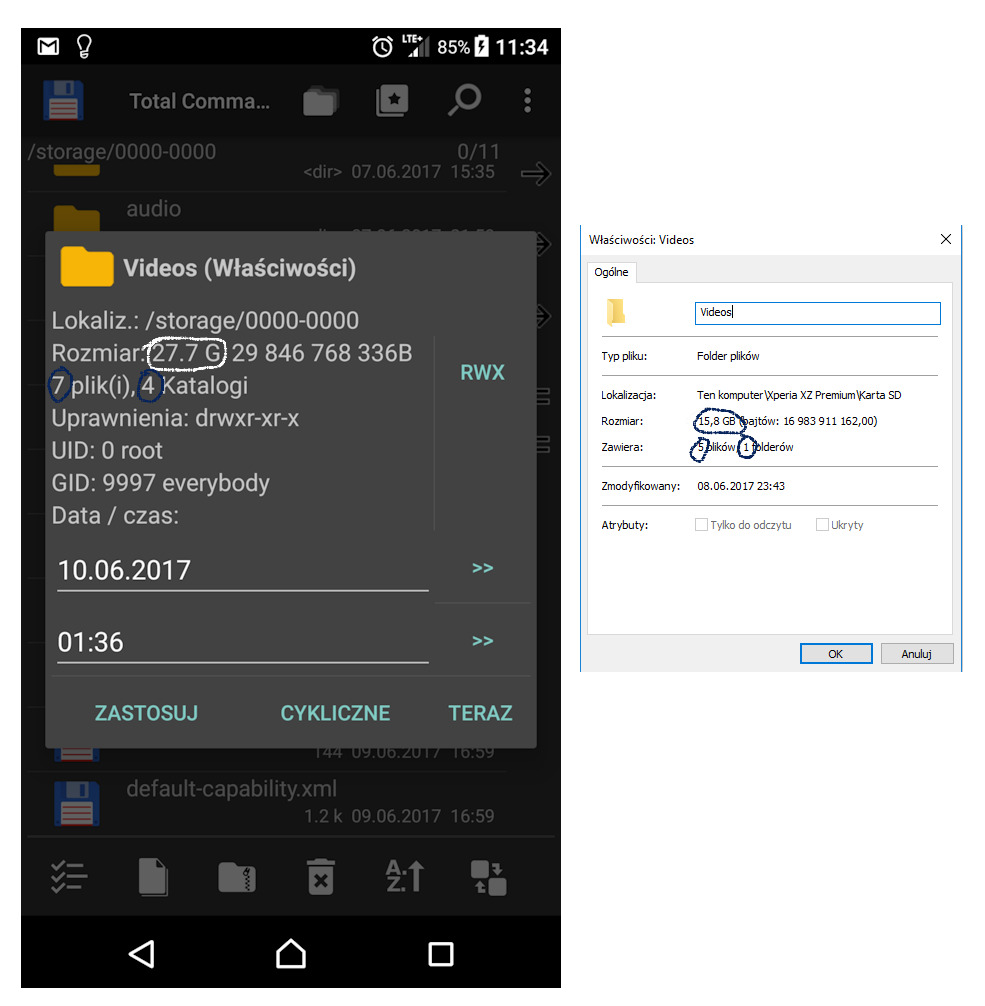
--
Posted: 2017-06-10 09:44:46
Edit :
Quote
Gotcha. I'll have to give it a try later with some large files and see what happens.
I tried the Bluetooth streaming and the track information sent to my stereo with no problems whatsoever. It updated accurately when it started the next track on its own and also when I skipped through the tracks manually. I'll record a video and post the link in a bit.
and heres the link:
https://youtu.be/F6_tSHgPG1I
just additional info.. i was streaming through spotify. not sure if it would be different if i were to play music stored on the SD card with the music app.
[ This Message was edited by: moogoo on 2017-06-11 01:14 ]
--
Posted: 2017-06-11 01:42:14
Edit :
Quote
Maratonmannen Online Posts: > 500
On 2017-06-05 13:41:51, moogoo wrote:
...absolutely gorgeous phone. It's crazy fast and I am loving it.
I am not happy with the roxfit screen protector. it definitely takes away from the beauty of the device. it's just plain ugly. the hard case is ok but mine does not seem to fit as perfectly as I would have liked.
Agree to gorgeous and crazy fast.

My Roxfit case fits perfect and is almost "invisible".
My bike from late 1960 or early 1970:

My first XZP picture with default settings.
[ This Message was edited by: Maratonmannen on 2017-06-11 11:08 ]
--
Posted: 2017-06-11 08:58:40
Edit :
Quote
Maratonmannen Online Posts: > 500
What happened to "Play sound when battery is full"?
In my XZ the option is in Settings -> Accessibility > Voice feedback.
--
Posted: 2017-06-11 11:22:06
Edit :
Quote
On 2017-06-11 01:42:14, moogoo wrote:
Gotcha. I'll have to give it a try later with some large files and see what happens.
I tried the Bluetooth streaming and the track information sent to my stereo with no problems whatsoever. It updated accurately when it started the next track on its own and also when I skipped through the tracks manually. I'll record a video and post the link in a bit.
and heres the link:
https://youtu.be/F6_tSHgPG1I
just additional info.. i was streaming through spotify. not sure if it would be different if i were to play music stored on the SD card with the music app.
[ This Message was edited by: moogoo on 2017-06-11 01:14 ]
Hmmm that's weird. I will go and try with spotify but that shouldn't be an issue. What is your FW build number? Mine is 45.0.A.1.229
--
Posted: 2017-06-11 15:26:34
Edit :
Quote
Admad - I have the same build number. I'll try with different music playing methods next time.
Maratonmannen - nice bike! I don't see that setting either but if it existed if use it! Seems like Sony took a lot away for the release firmware. Let's hope the next update will add more back.
so i just noticed something and it's really irritating for me. i'm on a call but using a headset. i hit the power button to turn off the screen. But any motion over the proximity sensor turns the screen back on. it's really irritating. i think i even have the power button set to manually lock my device but it still happens. really annoying cause i've accidentally hit a button with my finger a few times not realizing the screen had turned on.
[ This Message was edited by: moogoo on 2017-06-11 16:04 ]
--
Posted: 2017-06-11 15:59:53
Edit :
Quote
Sony Xperia XZ Premium Vs Samsung Galaxy S8 - Camera Comparison
https://www.youtube.com/watch?v=a_YPE3hExPw
--
Posted: 2017-06-11 17:05:11
Edit :
Quote
Sony Xperia XZ Premium Vs Samsung Galaxy S8 - (4K Vs 2K Display Comparison)
https://www.youtube.com/watch?v=_rGjmtf-G3c
--
Posted: 2017-06-11 17:30:35
Edit :
Quote
New Topic
Reply