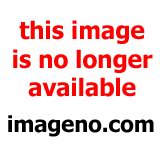Sony Ericsson / Sony : Software, Firmware and Drivers : Super camera driver for k750/w800/w810
>
New Topic
>
Reply<
Esato Forum Index
>
Sony Ericsson / Sony >
Software, Firmware and Drivers
> Super camera driver for k750/w800/w810
Bookmark topic
hello all i m new here can anybody tell me all the procedure of flashing w810i and how to install acoustic?
even i have those softwares but i need guidness
XS++
acoustic
USBFlashDriver_newest
cam driver 8.54
and please tell me the functions of SET_FlashMenu_v1.1 how it works and wt is it for?
thnx....
--
Posted: 2009-09-12 10:34:08
Edit :
Quote
Hello,
I'm bumping this thread with a tutorial on how to flash your K750i phone with a new camera driver.
I found this thread very interesting, and I have only once before flashed my phone. For everyone finding this thread on Google, I think this is a good hint on how to start.
What you will need:
- your K750i (it should work with other phones the same way)
- your Sony Ericsson data cable (bluetooth does not work, I'm not sure about 3rd party data cables (probably not))
- XS++ v3.1 (search for "XS++ v3.1" on Google, a download should be easy to find)
- grisu59964's flash/data cable driver package from SE-World, this includes 32bit and
64bit drivers:
http://grisu59964.de/utp
- a new camera driver, I chose Ultra Superdriver 6.7u2 (from
http://www.camdrivers.wz.cz/other.html)
Install the driver flash/data cable driver package first.
Now, remove the SIM and memory card from your phone. Plug the data cable into your USB, hold C on the phone and connect it to the cable (while still holding C). You will now see a message that Windows found a "generic flash device" and can release C:

If Windows does not find the drivers by itself, point to the location where you installed them. In my case, D:Program Files\Sony Ericsson USB\dcu was the right folder.
You now have your phone properly installed on your computer.
Disconnect your phone, make sure it is powered OFF.
Start XS++:

Select "USB" on the top right, press connect.
The XS++ log on the left will say:
Code:13:03:49| TURN OFF PHONE!
13:03:49| Hold 'C' button on phone and connect phone NOW.
13:03:49| You have 30 seconds...
Now take your phone, hold C and connect it to the data cable.
If done right, this will appear shortly after, you can release C, lay down your phone:
Code:13:03:49|
13:03:54| Baseband ID: 8040
13:03:54| Protocol Version: 3.1
13:03:54|
13:03:54| Sending db2010_cid00_prodid_p3l.bin...
13:03:54| Applet ID: 061113 1250 ALUCXC125872_COMPACTPRODUCTION_ID_LOADER P3L
13:03:54| This is a PRODUCTION_ID loader
13:03:54| Activating GDFS...
13:03:54| Phone name detected!
13:03:54|
13:03:54| Profiling SEMC phone...
13:03:54| Platform: DB2010
13:03:54| OTP CID: 49
13:03:54| EROM CID: 49
13:03:54| EROM Color: Red
13:03:54| IMEI: 35437701xxxxxx
13:03:54| Phone ID: K750
13:03:54| Region: EUROPE_2
13:03:54| CDA: CDA102337/10 R5A
13:03:54| Firmware Version: R1DB001
13:03:54| EROM: n/a
13:03:54| Ready for operation!
(if it doesn't work, disconnect your phone, take out the battery for a second and put it back in, close and restart XS++ and connect again)
Notice the CID part, this might be important later.
You have your phone set up now.
On the top right of the XS++ window, click the button for "FSX™" and press "Start FSX":

The log will say:
Code:13:07:04| Please wait while XS builds a list of directories...
This might take 1 or 2 minutes.
When this is finished, navigate to "ifs" -> "settings" -> "camera"

You will see the "camdriver0.dat" file. We want to replace this.
Now extract your Ultra_Superdriver_6.7u2.rar.
Remember your CID from the beginning? Mine is 49, my camdriver0.dat is in "Ultra_Superdriver 6.7u2driverK750_w800for no zoom in max size cid49 phone" from the rar.
You can open the camdriver0.dat in notepad, the first line of the file will tell you for what CID it is made, in my case: "// K750/W800 CID49"
I go back to XS++, select the "camdriver0.dat" on my phone, press delete.
Attention: You can't download the original camdriver0.dat from the phone (at least I couldn't). The original camdriver0.dat can be found on this site:
http://www.camdrivers.wz.cz/
Now I press upload, select the "camdriver0.dat" for CID49 from the .rar and press Open.
Excerpt from the log:
Code:13:15:07| Deleting file /ifs/settings/camera/camdriver0.dat
13:15:07| Deleted...OK!
13:15:07| Uploading file /ifs/settings/camera/camdriver0.dat
13:15:08| Done uploading
You are almost done. Click "shutdown" on the lower right of the window, answer "Yes".

Code:13:17:06| FSX Shutdown!
13:17:06| Disconnected... Unplug the phone
Click close, disconnect your phone from the cable, reinsert SIM and memory card and enjoy your new drivers.
If you have any questions regarding your camera driver read the "1 - functionality.txt" and "2 - faq.txt". Many questions are answered in this thread also.
[ This Message was edited by: lbbt on 2009-12-21 16:42 ]
--
Posted: 2009-12-21 13:19:34
Edit :
Quote
Hey man!
You need only your k750i with
installed java app:
Yuri Kudrin's MiniCommander and
some camera drivers on memcard/custom/camera/ for example + a
flashed vkp patch (move_drivers_to_other.vkp (use goggle to find it)). This patch for the camera phone software driver path changes. The new path is:
tpa/user/other/drv on the memcard.
Then launch the app and copy the desired driver to drv folder and overwrite the oldest.
No need to restart the phone.
Happy New Year Everyone
--
Posted: 2010-01-12 15:41:04
Edit :
Quote
On 2009-07-05 15:41:48, sunils120 wrote:
testing Strong Superfunction 6.6

hi sunils120,
Good photo... which cam driver are you using..?
eh.. a bit too green/yellow...??
--
Posted: 2010-01-12 19:07:46
Edit :
Quote
On 2009-06-24 05:19:05, hillgx wrote:
sf 6.5
rainy day

Perfect macro. I congratulate...
--
Posted: 2010-01-12 19:40:58
Edit :
Quote
best camdriver!
TOPIC:
http://www.esato.com/board/viewtopic.php?topic=147234
###Drivers Ultimate Sound, Cam, Display ultimate k750 w800 w810###
Girls from Brazil night flash fast!
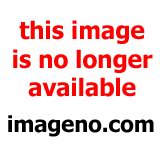
Download:
http://rapidshare.com/files/123301857/files_to_upload.zip.html
(*) Help Install Update Firmware Warning Firmware k750 America R1DB001 RED CID49 compatible for you hardware?
Warning: YOU CAN DAMAGE YOU PHONE
Help: 1 - Backup Update Service SEUS SONY, 2 - download Flash Ex.(help): K750(mobile)_R1DB001(firmware)_MAIN(Main/FS part)_EU(pais)_1(n*)_CL(?)_RED(cor version)49(cid version).mbn(fbn/mbn part arhive)
- Upload Mobile Firmware->Open Sofware XS++ v1.2 ->Flash->Select Firmware Flash Main/FS folder:Firmware k750 America R1DB001 RED CID49(Download Firmware compatible Mobile? CID?)->Select Phone Model:? / Select CDA and Region: ?(Ex.:Brazil=America_2 CDA102338/82)->Procedure Control: Flash->(Customizing was SUCCESSFUL!for cid49 flashing firmware main)
FEATURES CAMDRIVER:
- Driver File Size: 15kB
- Based on 7.7 Final
- Filtering Disabled (Normal Mode) - for Maximum Sharpness
- Zoom with Manual Focus! (Turn Macro ON and set Focus, turn Macro OFF and set Zoom - MF remains untouched!)
- Adjustable Color Saturation (only works with CID36 Camera Module!)
- Quick WB Change
- Custom White Balance
- 2 Photo Modes (Picture Quality NORMAL: 7.7 Final with MF, Picture Quality FINE: 7.7 Final + Automatic EM/ENM/LedEM/LedENM and MF)
- 3 Video Recording Modes - (Normal Mode max 15fps, Night Mode max 10fps, Night Mode + Macro= max 5fps)
- Large JPEG Files in Day Mode ~600kB, Night Mode ~560kB (Normal & Fine Picture Quality)
- Manual Focus with Zoom Preview + SPOT (Macro ON: 1.0 Autofocus, Manual Focus Range 1.1-4.0 with Zoom preview, 1.1 = Infinity, 4.0 = Macro)
- Photo: Linear Zoom x4
- Video: Smooth Linear Zoom x16 (Normal Mode) and Linear Zoom x4 (Night Mode)
- AE Lock
INSTRUCTIONS Camdriver:
Quick WB Change or Color Saturation Adjust: EV -2.0......+2.0
Custom WB:
Turn Macro ON.
Set EV +0.7 and point camera at white surface (paper, wall etc.). After few seconds Lock Custom WB (EV +0.3).
Manual Focus:
Turn Macro ON.
When in range 1.1-4.0 (+/-) click half-shutter for zoom preview (you can ON/OFF zoom preview by clicking half-shutter),
now (when zoom is on) you can adjust focus very precisely (+/-), when picture is most sharp you can:
- press shutter to take picture with SPOT (very useful with macro shooting)
or
- click half-shutter again (the zoom will go off and SPOT will be disabled)
and now press shutter to take picture. enjoy!
2 Photo Modes:
Picture Quality NORMAL:
- Normal Mode / Night Mode = 7.7Final
- Normal Mode / Night Mode + Macro = 7.7Final with Manual Focus
Picture Quality FINE:
- Normal Mode / Night Mode = Enhanced Mode / Enhanced Night Mode
- Normal Mode / Night Mode + Macro = Enhanced Mode / Enchanced Night Mode with Manual Focus
--
Posted: 2010-01-14 11:27:46
Edit :
Quote
WoW! At last New Camdriver for our old good brik K750.
Thanks a lot Paparazy. You are the Master! Will try and soon post new pics with your super new camdriver.
Wait! I'll be soon back...
--
Posted: 2010-01-25 16:31:57
Edit :
Quote
I have got a w810 phone. I love this phone.
[ This Message was edited by: mursay on 2010-05-25 14:15 ]
--
Posted: 2010-02-20 21:59:48
Edit :
Quote
I have a hard time searching for a SE K750i driver.
--
Posted: 2011-03-02 08:02:19
Edit :
Quote
w800, w810i drivers work on k750
--
Posted: 2011-03-20 05:39:42
Edit :
Quote
New Topic
Reply