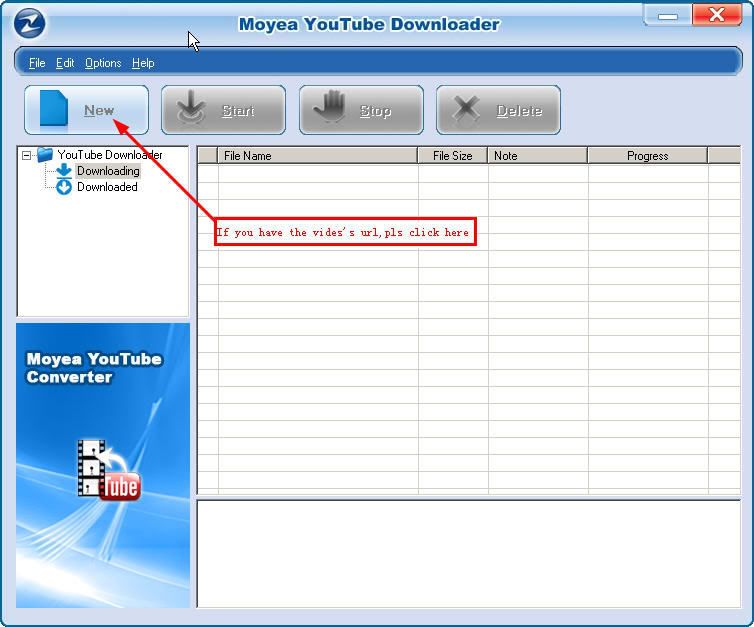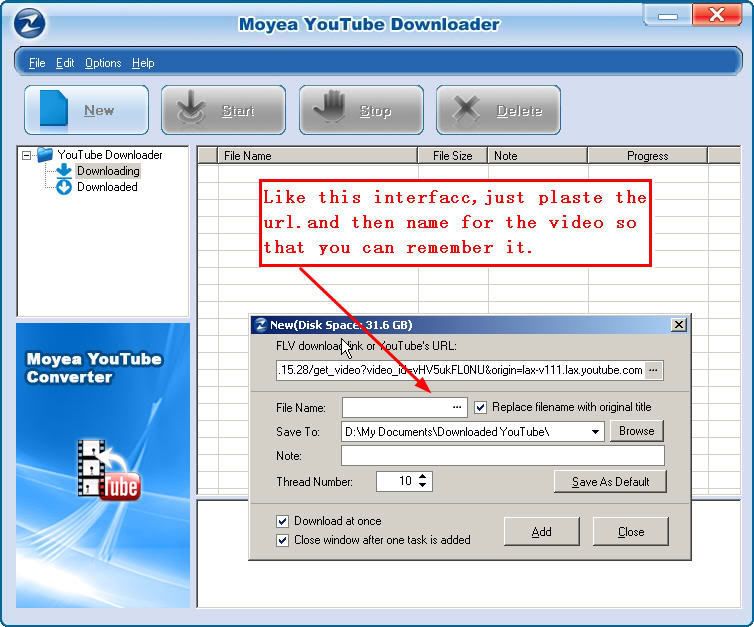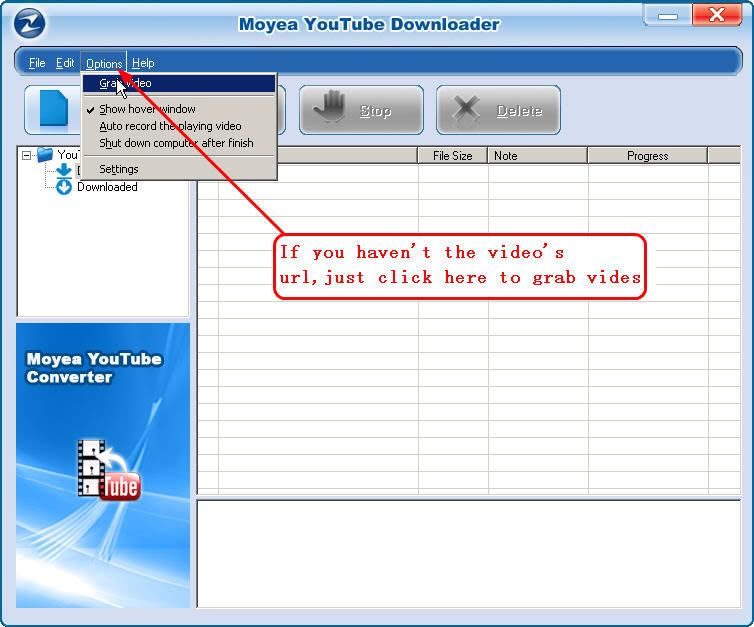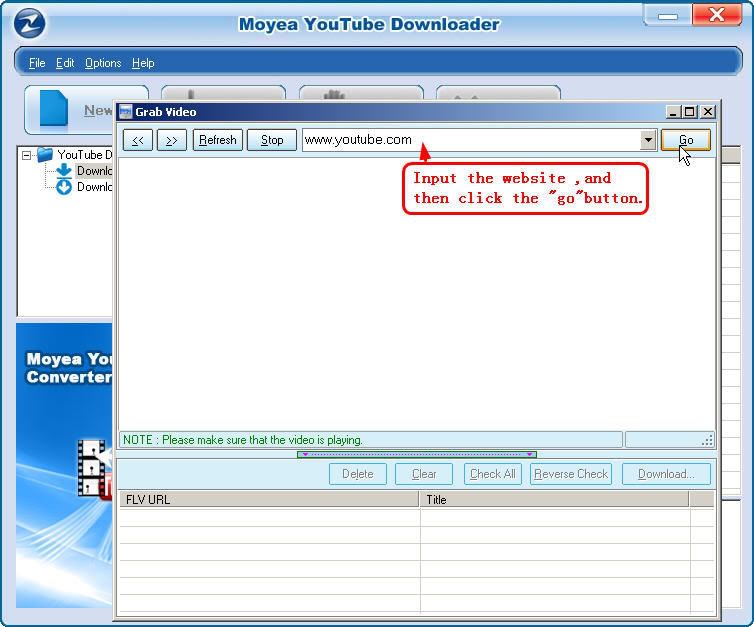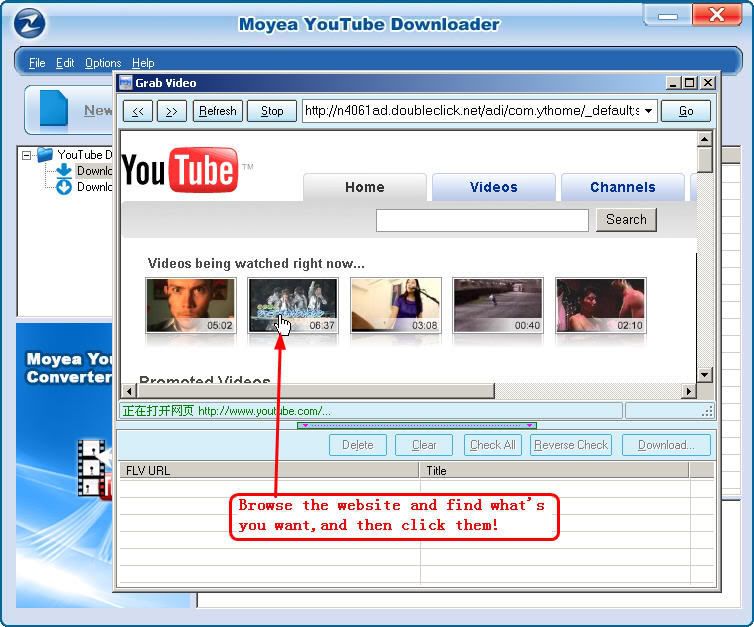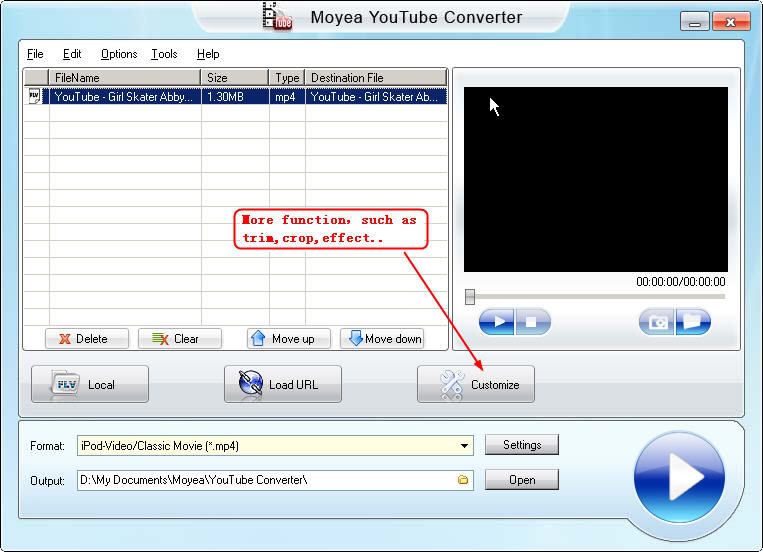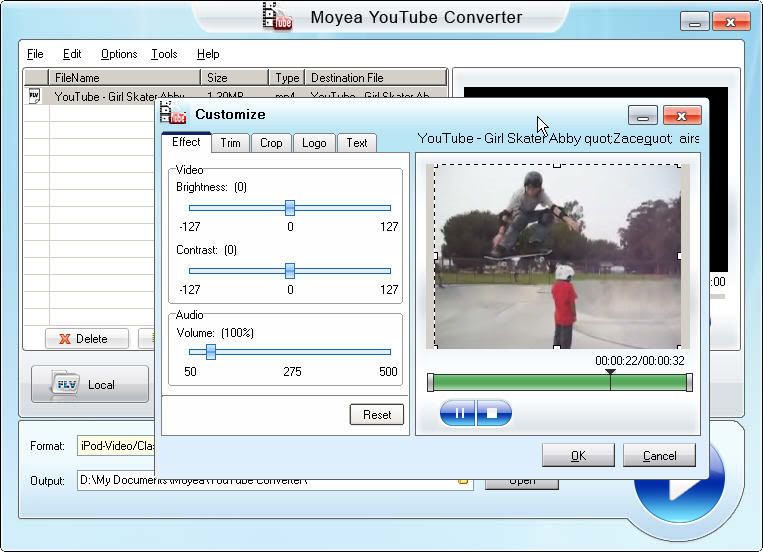Sony Ericsson / Sony : Software, Firmware and Drivers : How to get flv video from website and convert them to other videos?
>
New Topic
>
Reply<
Esato Forum Index
>
Sony Ericsson / Sony >
Software, Firmware and Drivers
> How to get flv video from website and convert them to other videos?
Bookmark topic
This article will tell you how to get video form youtube, Google Video, Myspace, Metacafe, Dailymotion, iFilm, Music, eVideoShare, StreetFire, etc. and then
convert them to psp、zune,Ipod ect.
Relation Notes:
What is FLV, FLV file?
FLV file, or Flash Live Video file, is a preferred file format that is designed for web playback, offering high rates of compression to deliver video over
the Internet using Adobe Flash Player (formerly known as Macromedia Flash Player) version 6, 7, 8, or 9.
Yet FLV files cannot be played back directly and they must be embedded in an SWF file. The most common approach is to use an SWF file that functions as a
media player with screen and playback controls.
(1) Step-by-step Guide: How to get flv videos from internet?( take youtube.com for example)
1 Get the lstest version youtube convert from:
http://www.my-video-converter.com/youtube_downloader/ install and launch it.
2 if you kwon the download url,you just need to click the new button and then ptaste the url, and name for the video so you can remember them, when you
confirmed,click the add button to download. This tool will download it automatically.
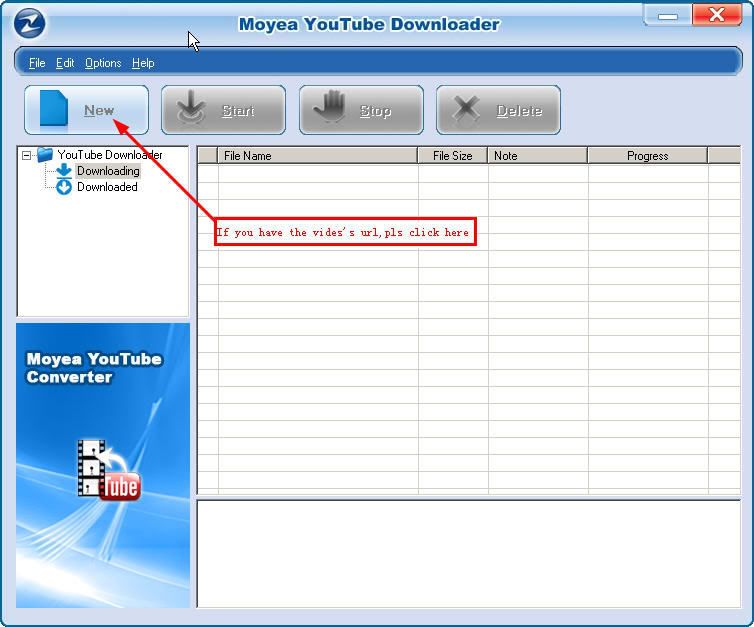
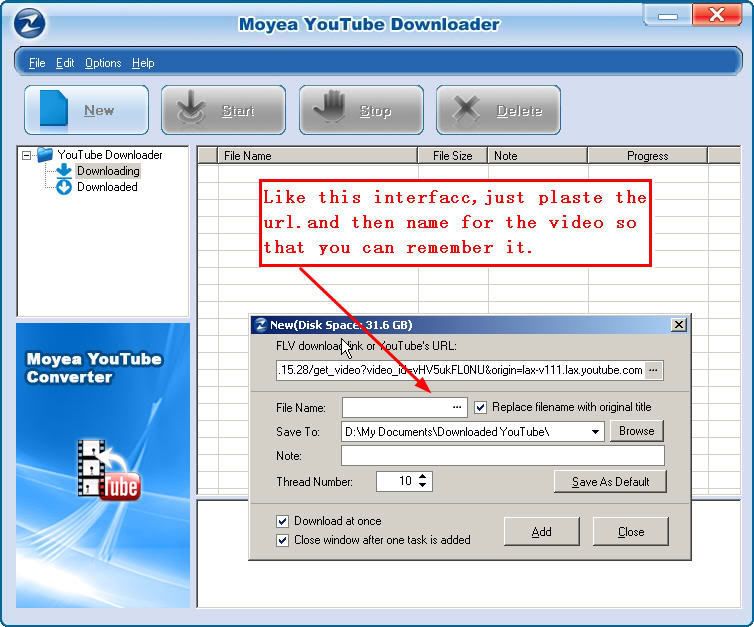
3 if you unkwon the url.just like this:Option->Grab video.
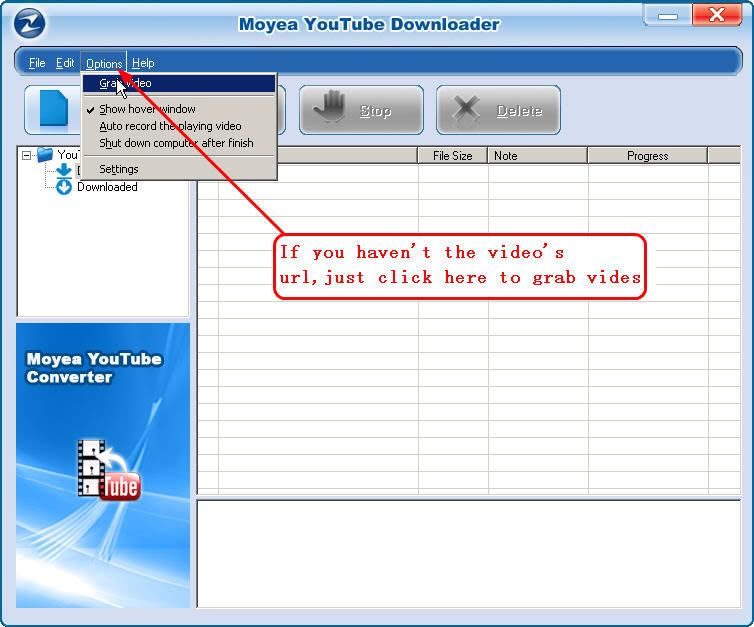
4 You just need to input the website,such as youtube, google video.,and then click go button to confirm.
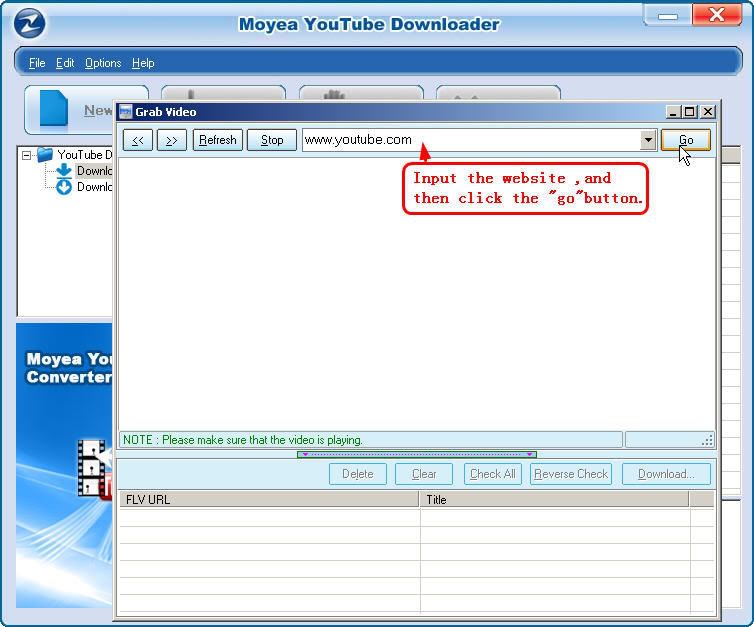
5 Okey,find videos that you want,and then open them for watch.
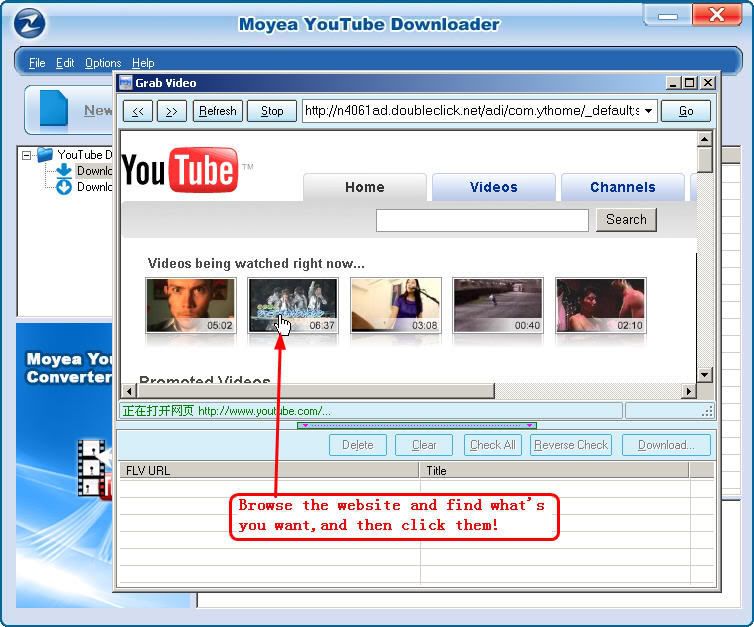
6 this tools will recongnise the ture url,just select and click the “download” button to download.

7 Okey,go to the steps 2.

Step-by-step Guide: How to convert FLV file to other format,such as FLV to MPEG,flv to mp4,flv to 3gp (Take converting FLV to MP4 for example)
1. Get the youtube_converter: Free download the latest version at:
http://www.my-video-converter.com/youtube_converter/ install and launch it.
2 If you had download the flv video according to the upwards steps: you just need load the local flv video,if hadn’t, load the url. the FLV file you picked
will appear in the "Source Files" list.

3.In this steps,you can view the user manual and find which format should be suppoerted,and then set the format ,so that you portable can play fluency.(Take
converting FLV to IPOD),
Because we want to convert FLV to MPE4 format, select MP4 format as output format from the "Profiles" drop-down box.
You can choose the following formats from the "Profile list":

4 click “settings”button for advanced settings,so that you can deposited more video.
Note: On the "Settings" panel, you can configure settings including "Video Quality", "Video Codec", "Resolution", "Framerate", "Aspect Ratio", "Audio
Quality", "Audio Codec", "Channels", "Sample Rate".(see more on Tips)

5. Select a output path. This FLV MPEG Converter will place a converted file in the "C:OutputFolder", use "Change" button to change the path where you want
to put your converted files.
6. After all have done, click the "Convert" button to start to convert FLV file to MPEG format.
If you want editer them,pls follow me:)
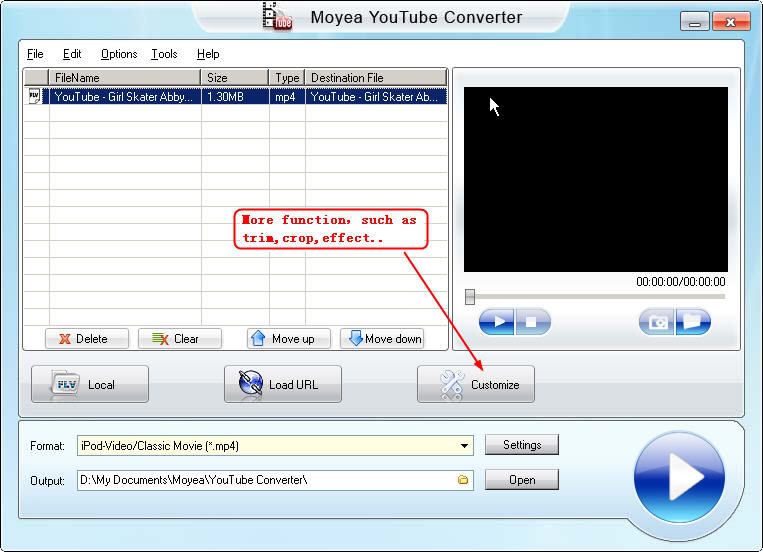
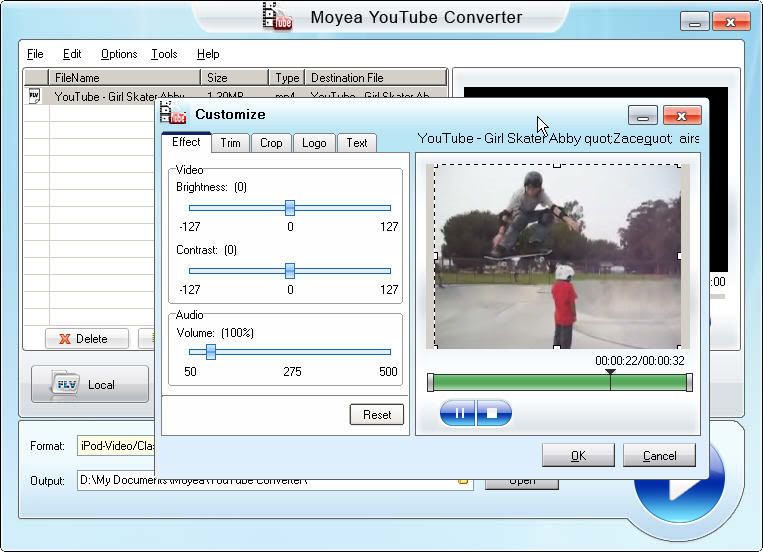
Good luck:)
_________________________________________________

[ This Message was edited by: jiet on 2008-01-16 04:04 ]
--
Posted: 2008-01-15 09:43:42
Edit :
Quote
That's a really cool utility. Also - if you have Firefox, you can get a plug-in to do that as well - it's called Video Download Helper >
https://addons.mozilla.org/en-US/firefox/addon/3006
Another site I really like for on the fly conversion/ download of youtube videos specifically is blueapple.mobi - It's designed to work straight from your mobile phone's browser and it offers to either stream the video or download it as .3gp file. Instead of using the URL for the youtube video, you just need to use the same keywords search you would on the youtube site on a PC - it'll show the same videos in blueapple.mobi with the options to stream/download. MUCH MUCH Better than youtube's mobile site which has very poor content.
--
Posted: 2008-01-15 20:55:25
Edit :
Quote
Posted several sites in other threads. Have to say blueapple gives quite poor quality vids. ie 300kb for a 1 minute vid
This message was posted from a WAP device
--
Posted: 2008-01-15 21:28:41
Edit :
Quote
On 2008-01-15 21:28:41, Greggy wrote:
Posted several sites in other threads. Have to say blueapple gives quite poor quality vids. ie 300kb for a 1 minute vid
This message was posted from a WAP device
Sorry to hear that, i just help more who really need:)
--
Posted: 2008-01-17 03:12:02
Edit :
Quote
If you are any questions, pls contact with me at here or PM, ths:) i will do my best

--
Posted: 2008-01-18 03:32:31
Edit :
Quote
Residentevil Posts: > 500
Try this:
http://www.zamzar.com/
--
Posted: 2008-01-18 03:36:56
Edit :
Quote
try this too
www.mediaconverter.org
just follow the instructions....
--
Posted: 2008-01-18 05:00:04
Edit :
Quote
xiexie
--
Posted: 2008-01-18 05:27:17
Edit :
Quote
On 2008-01-18 05:27:17, kenoby wrote:
xiexie
Hi,you are welcome:) good luck:)
--
Posted: 2008-01-18 09:22:22
Edit :
Quote
On 2008-01-15 21:28:41, Greggy wrote:
Posted several sites in other threads. Have to say blueapple gives quite poor quality vids. ie 300kb for a 1 minute vid
This message was posted from a WAP device
Well, at the very least it lets you watch the Youtube video on the fly without having to download it on your PC and then convert it. I can deal with degraded quality considering the instant access...
--
Posted: 2008-01-18 14:09:57
Edit :
Quote
New Topic
Reply