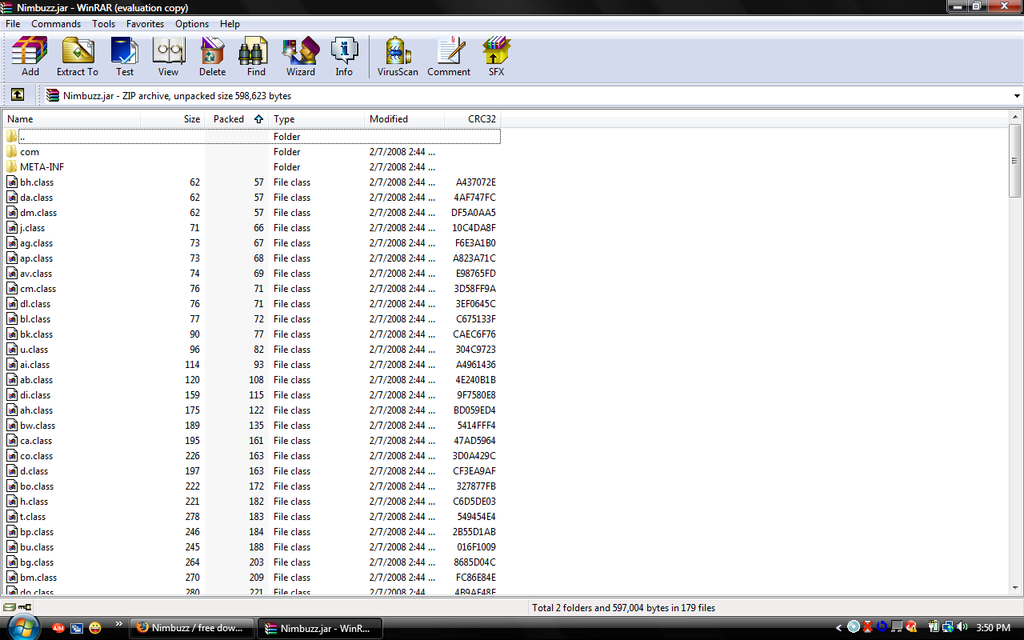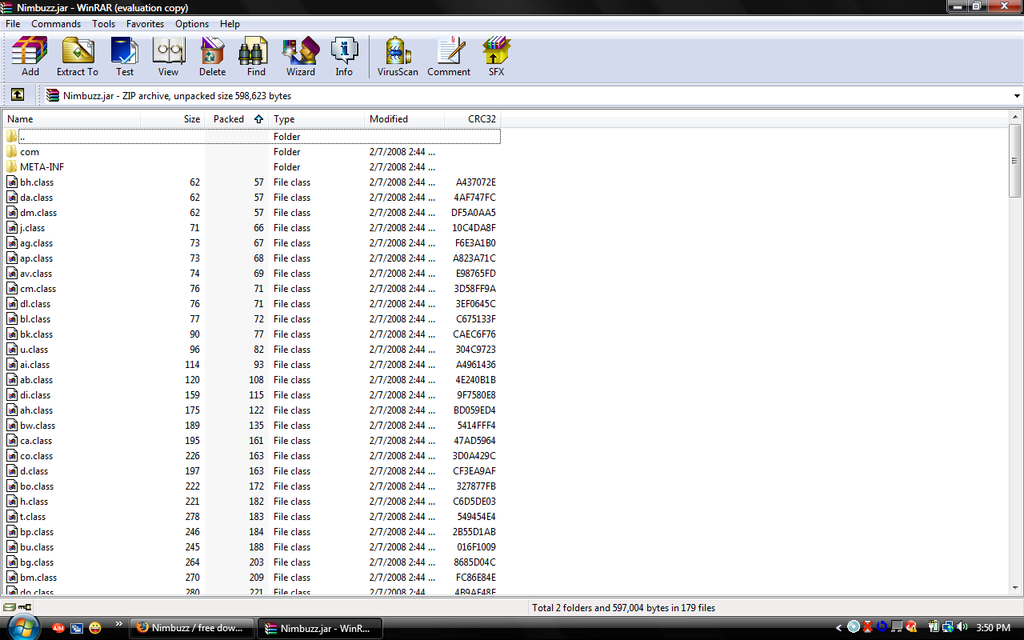Sony Ericsson / Sony : Tips and tricks : K850i applications & games? how do you do it?
>
New Topic
>
Reply<
Esato Forum Index
>
Sony Ericsson / Sony >
Tips and tricks
> K850i applications & games? how do you do it?
Bookmark topic
alrite guys i just got my new sony ericsson k850i. and now i want to download some new cool games and apps. i got some on my pc. then i tryed to transfer it to my phone with the usb cable on the pc suite. and i did transfered both JAR and JAD files. the jad file wont work because when i choose the "install button, it said " Invalid Apllication" so im kinda stuck there. and the jar files i just cant open them on the phone. and I REALLY need to know where to put ur apps and games. right after i download it, and when im about to transfer it, i went to the memory card folder, then to "Other" folder. is that right? can someone please tell me where to put it. because there is no folder for the apps and games.
--
Posted: 2008-04-18 05:37:59
Edit :
Quote
Yeah put them in the other folder, i had this problem where i could not even get into the applications or games folder without it giving me a error, i would probably take it back and ask for anther phone as it is a firmware error i believe. Have you made sure these games work on other phones or are compatible with SE just so you know before you take it back.
Hope this Helps

--
Posted: 2008-04-18 13:26:08
Edit :
Quote
Hey,
First of all, the K850 doenst need any JAD files, only the JAR files.
You have to transf your files to the 'Other' folder with bluetooth or usb cable, after that, go to the Other folder and choose wich map you'd like to put it in (Games or Applications map).
Good luck
--
Posted: 2008-04-18 19:03:02
Edit :
Quote
"go to the Other folder and
choose wich map you'd like to put it in (Games or Applications map)."
what do you mean? all i see on my other folder is the game and app that i transfered. and it said the name of it and it have the JAVA icon. now wht do i do? do i go to options? how do i move it to the games/apps place from the "other" folder?
AND just to let you know, this is the app that i downloaded and would like to use on my k850i, its the Nimbuzz app from getjar.com heres the pic of the files i got
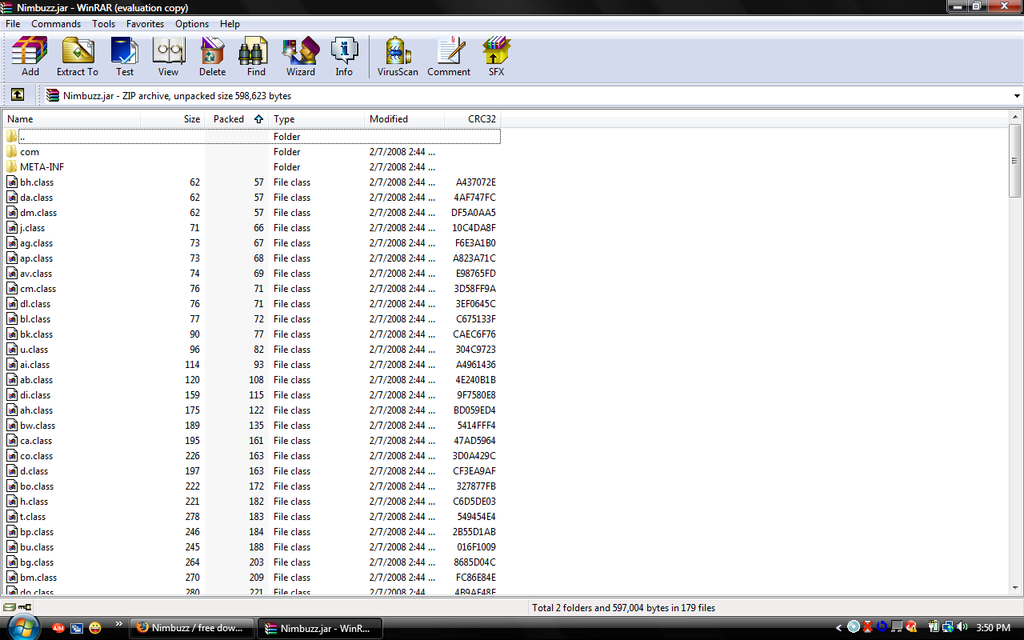
so do i transfer all those files in a folder? then transfer the folder to the "Other" folder on the phone?
[ This Message was edited by: boom13 on 2008-04-18 20:55 ]
--
Posted: 2008-04-18 21:46:03
Edit :
Quote
what would people say are the best applications for the k850i? and where to get them?
--
Posted: 2008-04-18 22:25:20
Edit :
Quote
ok so now its confusing me. the getjar site have the .jad file. i downloaded tht but it seems to be the.jar file. so yea i transfer that to my phone. pressed install, and 1 second later it said "Invalid Application". what does this mean? how do i fix it?
--
Posted: 2008-04-18 22:42:38
Edit :
Quote
On 2008-04-18 21:46:03, boom13 wrote:
"go to the Other folder and
choose wich map you'd like to put it in (Games or Applications map)."
what do you mean? all i see on my other folder is the game and app that i transfered. and it said the name of it and it have the JAVA icon. now wht do i do? do i go to options? how do i move it to the games/apps place from the "other" folder?
AND just to let you know, this is the app that i downloaded and would like to use on my k850i, its the Nimbuzz app from getjar.com heres the pic of the files i got
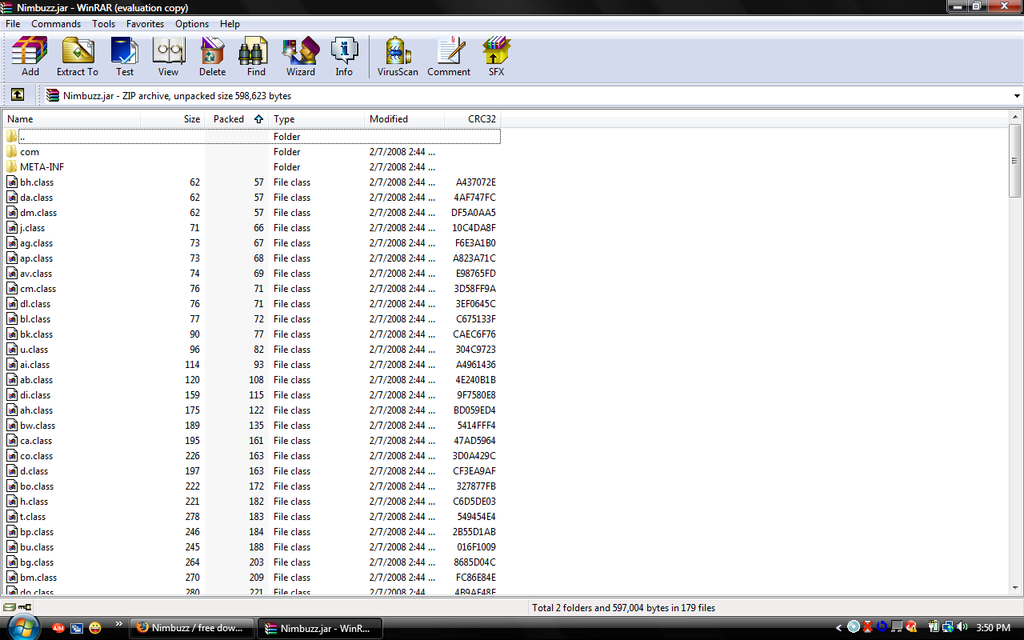
so do i transfer all those files in a folder? then transfer the folder to the "Other" folder on the phone?
[ This Message was edited by: boom13 on 2008-04-18 20:55 ]
OK Boom13.
1st some background. The "Jad" files are information files for the full applications, which are "Jar" files. Some "Jad" files CAN be sent to the OTHER folder on the K850i and when ON THE K850i File Manager (on the phone) you navigate to the "OTHER" folder and highlight the "JAD" file and select "Install" - the JAD file will inform the K850i WHERE to get the JAR file, or FULL application to download ... Like GoogleMaps does.
NOTE: BEST to send the ".Jar" (dot Jar) file to the K850i's M2 card, to save memory space on the phone.
* So on the PC .... "C:\\PhoneCard\\OTHER" is where your putting the JAR files.
* After put there, on the K850i's built in File Manager you INSTALL the JAR files from the M2 card and BINGO you're all set.
** NOTE: those files in the ZIP/RAR that you posted are what is contained IN a JAR file. So basically you're looking at an unpackaged JAR file. You'll need to put them back into the single JAR format, or just do NOT use ZIP/RAR to view the contents of your JAR file.
ie ... take the "Nimbuzz.jar" and move it to the C:\\PhoneCard\\OTHER folder via the USB connected K850i (with its M2 installed already).
Let us know if you need more help.
--
Posted: 2008-04-18 22:46:57
Edit :
Quote
On 2008-04-18 22:25:20, Mr Miyagi wrote:
what would people say are the best applications for the k850i? and where to get them?
Look for suggestions of popular java apps here.
http://www.esato.com/board/viewtopic.php?topic=155428&start=15
Don't forget to post what you've begun to use to help others looking as well.
GoogleMaps, Gmail = google's site; just a quickie search is good.
Getjar.com for most of the other apps you're looking for or some are the same name as the site you'll get them from, ie eBuddy as an app has the same site.
--
Posted: 2008-04-18 22:51:24
Edit :
Quote
thanks for that link Prom

--
Posted: 2008-04-19 14:57:34
Edit :
Quote
On 2008-04-18 22:42:38, boom13 wrote:
ok so now its confusing me. the getjar site have the .jad file. i downloaded tht but it seems to be the.jar file. so yea i transfer that to my phone. pressed install, and 1 second later it said "Invalid Application". what does this mean? how do i fix it?
You just need the .jar file, send it to the phone and install.
btw, check other apps/games and see if those work!
--
Posted: 2008-04-19 16:49:12
Edit :
Quote
New Topic
Reply