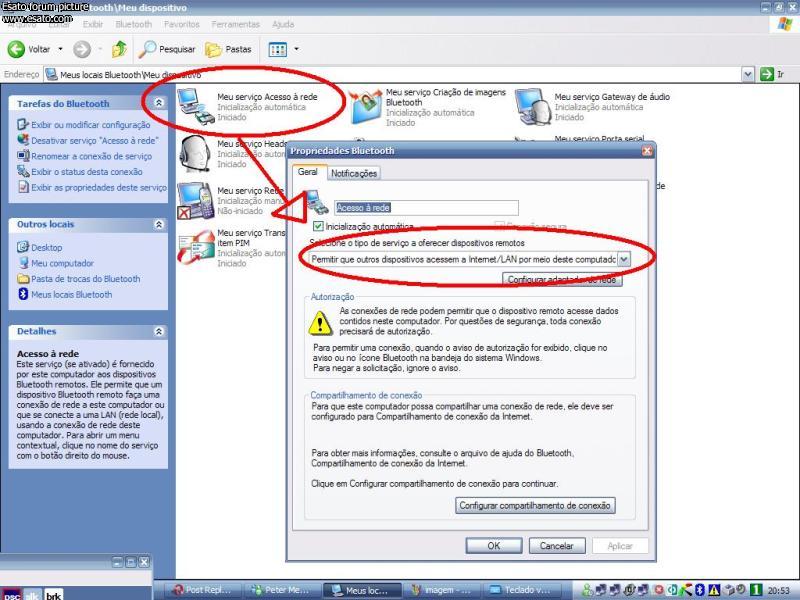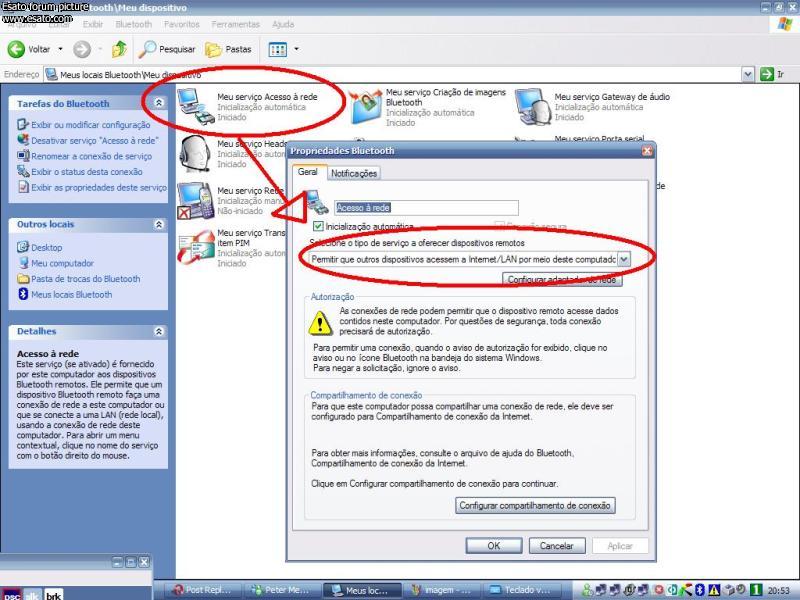Sony Ericsson / Sony : GPRS, WAP, MMS and Email setup : can a k800 access my adsl via bluetooth?
>
New Topic
>
Reply<
Esato Forum Index
>
Sony Ericsson / Sony >
GPRS, WAP, MMS and Email setup
> can a k800 access my adsl via bluetooth?
Bookmark topic
tho i just cannot find this option on K810
1. setup paired connection between pc and k800
2. go into network settings on pc and enable "bluetooth Network" (using the Bluetooth LAN Access Server Driver)
3. Bridge the local area network and the Bluetooth Network
this one --> 4. In bluetooth settings go into properties of the K800 and tick "Network Access" (authorisation tab)
yep. at first i thought they were fine... coz theyre easy to install and connect..
download is finished and im about to give it another go.
_________________
[ This Message was edited by: rockygali on 2007-07-27 08:44 ]
--
Posted: 2007-07-27 09:10:17
Edit :
Quote
On 2007-07-27 01:30:03, max_wedge wrote:
this what i did to get mine working:
1. setup paired connection between pc and k800
2. go into network settings on pc and enable "bluetooth Network" (using the Bluetooth LAN Access Server Driver)
3. Bridge the local area network and the Bluetooth Network
4. In bluetooth settings go into properties of the K800 and tick "Network Access" (authorisation tab)
5. On the K800, in bluetooth settings/my devices, select the computer and "allways Allow".
6. then go into bluetooth settings on pc and attempt to start the PAN Network Access Point (this didn't work - it just kept trying to connect on the phone but wouldn't) - even though it doesn't work, it creates a data account with the name of your PC in the Data Account settings on the K800. Disconnect the PAN Network Access Point service
7. On the phone, go into internet profiles and create a new profile, using the new data account (the one with your computer's name on it). Set this profile as the default profile.
8. On the phone, go into the browser, the phone will auto connect to the computer and you will be browsing the Internet using the computer!
If you have a manual IP setup on your internet connection on the PC, this may not work. But if you get DHCP off your broadband router this should work for you too. (note this method works WITHOUT having to share your internet connection - that's why the two networks are bridged)
First of all I have a

K550i ..and my laptop has Win XP Home with SP2 with microsoft bluetooth drivers installed...I have a Broadband connection using PPPoE
Now I cant get your STEP 2..and acc to ur STEP 3 -> I dont have any Bluetooth Network so I tried to select my LAN and Bluetooth Network Connection under PAN but there is no bridge option
In the phone I have a Data Account with my Laptop Name...but when i try to click on it it says Locked...
Can u provide me a step-by-step tutorial to setup the connection..
THANKS for your HELP
--
Posted: 2007-07-27 10:08:36
Edit :
Quote
if you dont have Bluetooth Network icon, i suggest you do it all over again.
it happened to me... so what i did was to install the driver mentioned in the tutorial and so far i got it all working..
if you want to Bridge connections, you have to select 2 networks.
_________________
:: EDIT ::
you hafta be patient coz this Headset Audio drivers take ages to install..
zzzzzzz
-------------------------------
:: EDIT 2 ::
thats it. im almost there.. just cannot establish a legit connection.
i mean OperaMini on phone is already initiating contact with PC, and PC recognizing it.
i havent done the BRIDGE. tho my Bluetooth Network is shared. is that right?!
[ This Message was edited by: rockygali on 2007-07-27 09:53 ]
--
Posted: 2007-07-27 10:30:21
Edit :
Quote
When I try to bridge my Bluetooth Network connection and LAN it says I need two High speed connections to be able to bridge and when I select them both and right click there is no bridge option
--
Posted: 2007-07-27 13:58:08
Edit :
Quote
Ok,Thanks for the guides and links.
Now i have widcomm installed and when i try to connect PAN,this error appears

So how do i make my phone the client or get rid of this error?
_________________
There are a terrible lot of lies going around the world, and the worst of it is half of them are true - Winston Churchill
We shape our buildings; thereafter they shape us - Winston Churchill
[ This Message was edited by: shyam335 on 2007-07-27 15:22 ]
--
Posted: 2007-07-27 16:21:17
Edit :
Quote
@Rockygali
I know that installing Widcomm stack isn't very simple. Cause you have to edit the btwusb.inf in order to work with your bluetooth dongle, than you have to patch those 4 files... and thaaaan you install, and its not fast
did you suceed so?
I think you did cause you're able to go further...
so I think you're almost there.
assuming you had succed installing wicdomm stack, and were able to start PAN
Tell me you followed these steps:
go to "My Bluetooth Places"
than -> "show my bluetooth services"
than ->
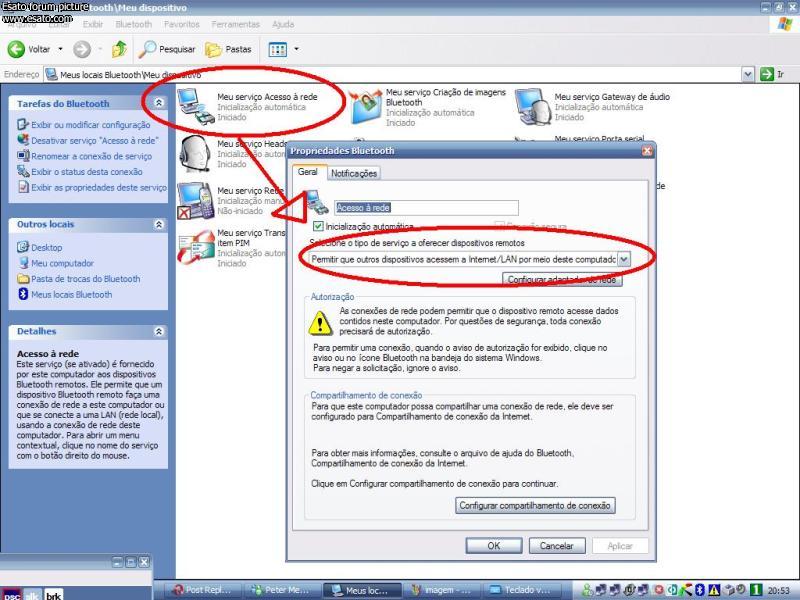
I know you may have it in english, but the position is the same
THERE is the place you have to share... by selecting the option "allow other devices to access internet/LAN thru this computer"
AND NOT at the "Network connection" place from windows...
here

1 - My PPPoE ADSL connection
2 - the Bluetooth Network connection [created by widcomm install]
3 - My ethernet adapter connection [LAN]
So, at 2, you DON'T SHARE!!!
its here you share
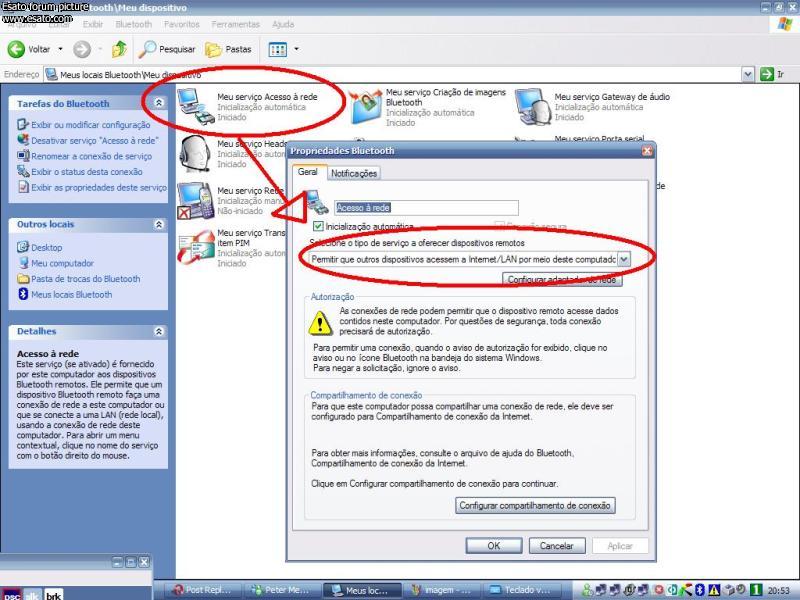
After this, you have to share 1 with 2
your PPPoE with your BT network
or
Bridge LAN+PAN [this didn't worked for me.. had to share adsl with bt network]
than
On your k800, turn BT on, go My devices, add your PC, connect to it.
Than a new data account should have appeared under setting >> connectivity >> data comm >> data accounts >> * [your pc name]
go back, and create a new internet profile, just pick a name and select connect using >> * [you pc name]
and thats it
now start the build in browser!
make sure to click the balloom that pops up [at your pc] when you do this, and allow the connection
there you go =]
P.S.
Sorry taking so long... but I'm kinda having some problems with my girl... and arguing with woman takes time... hahaha
hope it helps!
otherwise just tell whre you stuck and lets try to solve it
--
Posted: 2007-07-28 03:20:36
Edit :
Quote
@c_vignesh
You cant do this with the windows stack man...
check the link I've posted to Rocky... you must install Widcomm stack
@Rocky
what version did you get to work?
cause I had the 5.1.0.1700 and that didn't worked
so I went
www.isohunt.com, searched Widcomm and downloaded the 5.0.1.801
and the patcher v2 do work for all widcomm versions =]
@shyam335
try accessing the net thru your phone.. don't try to start the service on your pc.
When you start on your pc you're doing it the way around... the PC using the Phone Internet
what we did here was accessing the PC net with your phone.
If you followed the steps, you don't have to launch any service in your pc to get access
sorry for double posting
--
Posted: 2007-07-28 03:32:04
Edit :
Quote
ok,i managed to find my mistakes,but the problem now is,
I have a bt internet profile,just as u said,with a bt icon at the side of it..
I have configured my default internet profile to access through it..
I have given access to phone to LAN/internet in widcomm as you mentioned earlier..
but when i goto the browser and click a book mark,the loading sign appears for a second and disappears,Nothing is happening in bt icon.
That means its not connecting to pc?
also what is your pan network's ip?
--
Posted: 2007-07-28 06:18:53
Edit :
Quote
@shyam335
Did you share your Broadband ore bridged LAN + PAN ?
If you have shared your broadband connection with your BT Network connection, windows will automatically set bt network to 192.168.0.1
--
Posted: 2007-07-28 06:28:31
Edit :
Quote
Yes,i shared my internet connection (ICS)..
How do i get rid of those prompts with widcomm,every time i need to connect it asks for passkey...
Ok,now i think ,i have progressed one more step,now the widcomm asks to confirm the network access when i try to access a site from internal browser,but still loading sign appears and it does not connect to internet....
--
Posted: 2007-07-28 07:06:30
Edit :
Quote
New Topic
Reply

 K550i ..and my laptop has Win XP Home with SP2 with microsoft bluetooth drivers installed...I have a Broadband connection using PPPoE
K550i ..and my laptop has Win XP Home with SP2 with microsoft bluetooth drivers installed...I have a Broadband connection using PPPoE